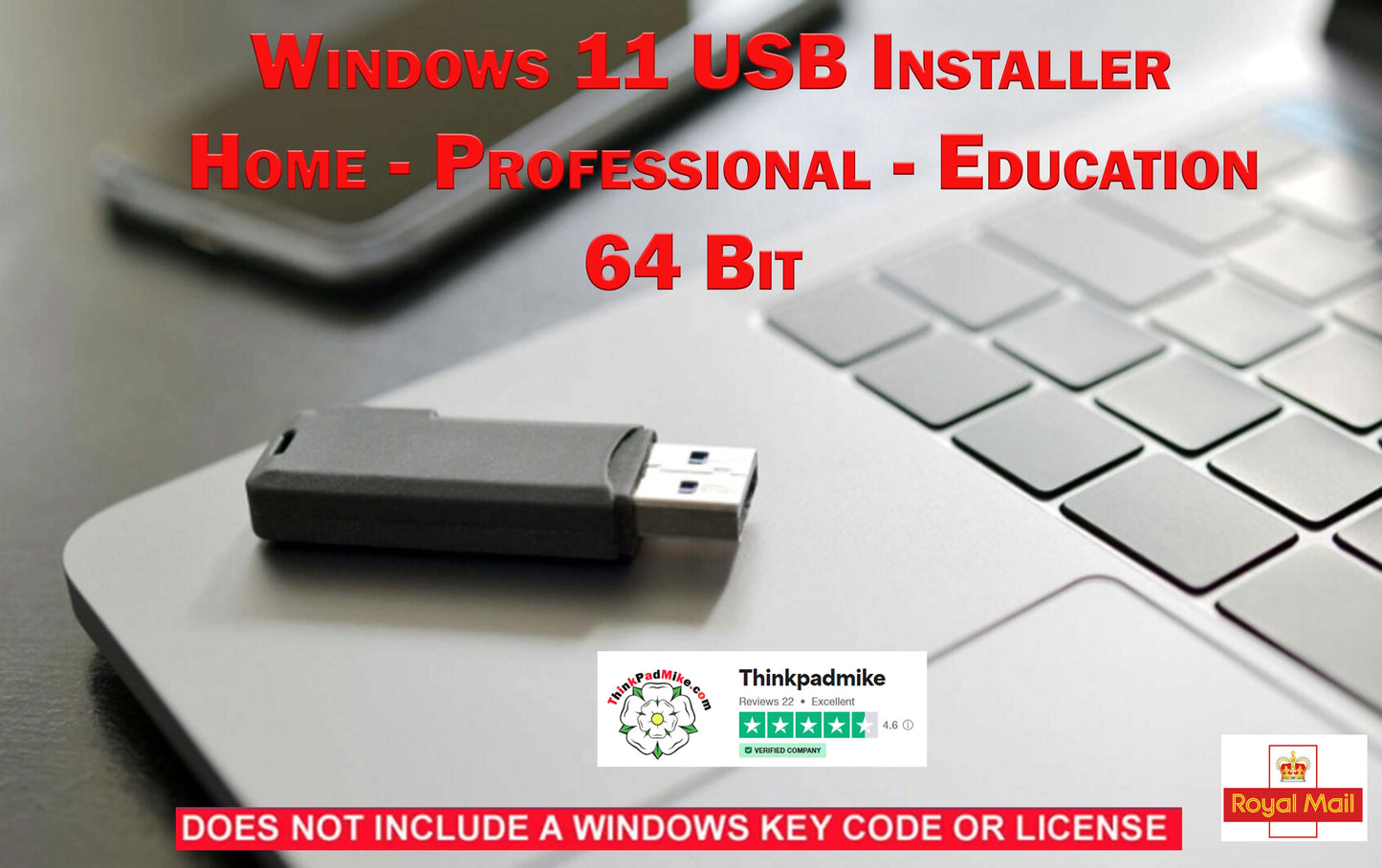1
/
of
1
ThinkPadMike
Windows 11 64 Bit Installer USB Drive to Install Windows 11
Windows 11 64 Bit Installer USB Drive to Install Windows 11
Regular price
£16.00
Regular price
Sale price
£16.00
Unit price
/
per
Couldn't load pickup availability
WINDOWS 11 64-BIT INSTALLER USB
Easily install Windows 11 64-bit on your PC or laptop with this USB installation media, perfect for blank or formatted SSDs/HDDs.
FEATURES:
- Includes Windows 11 Pro, Home, and Education editions.
- Preconfigured with UK language (other languages available on request).
- Provided on a 16GB USB 2.0 stick, with 10GB of free space remaining.
IMPORTANT NOTES:
- TPM 2.0 is required for installation.
- Your system must meet Windows 11’s hardware requirements (see Picture 2 or the Microsoft website).
- Secure Boot may need to be enabled on some systems.
- Systems with 7th generation or lower processors may experience driver compatibility issues.
INSTRUCTIONS TO INSTALL:
- Insert the USB stick into your device.
- Restart or power on the PC/laptop.
- Enter the UEFI/BIOS menu (F12, F10, ESC, depending on your manufacturer).
- Select the USB stick under Boot Options and save/exit.
- Your device will restart, displaying the Windows logo.
- Follow the on-screen prompts to complete the Windows 11 setup.
QUALITY GUARANTEE:
Each USB stick is carefully tested by an experienced IT engineer to ensure full functionality before dispatch.
This product is not cracked, counterfeit, or illegal software. It has been created using Microsoft’s official tool and complies with all guidelines.
Upgrade your PC or laptop to Windows 11 quickly and securely. Order now!
Share