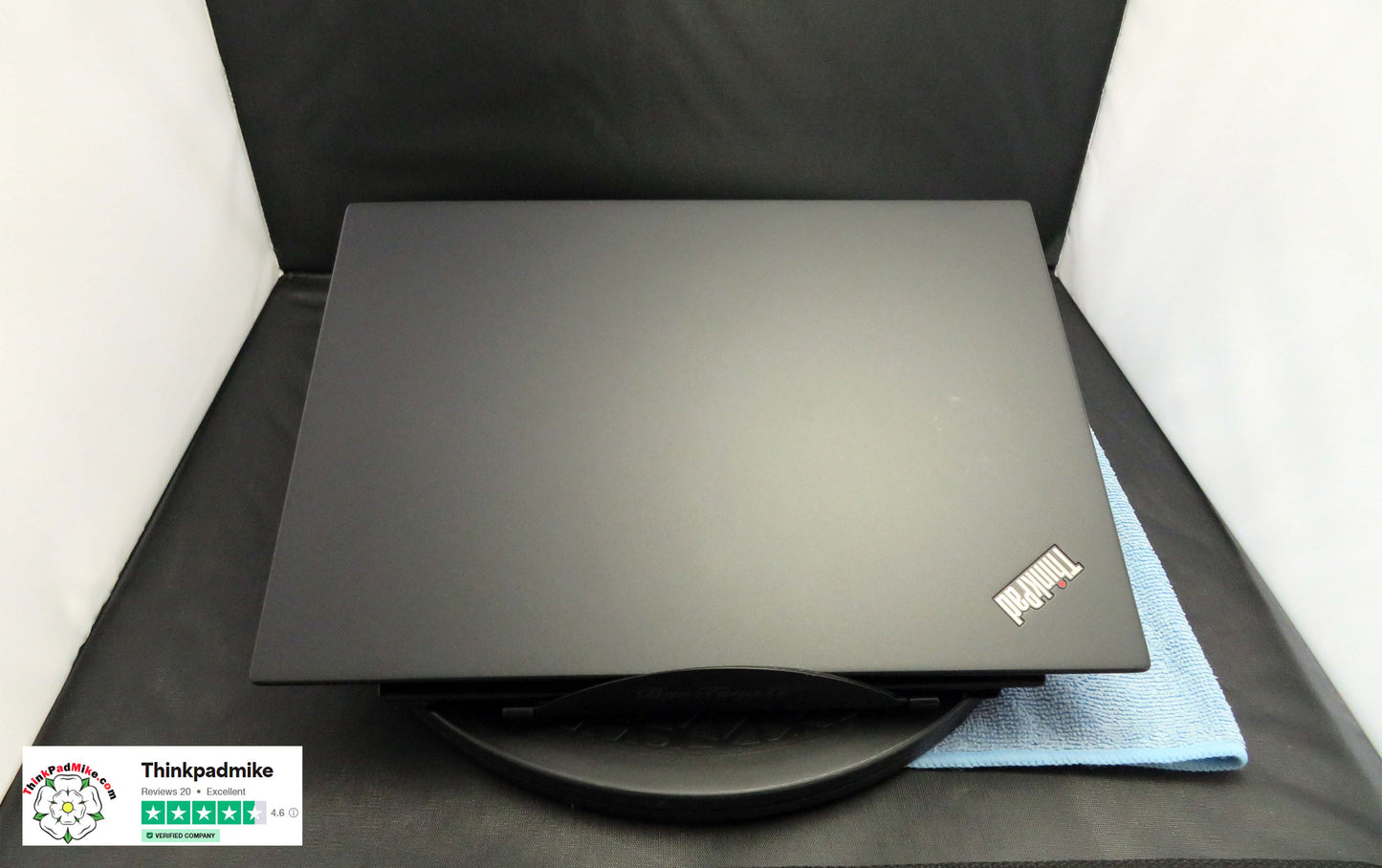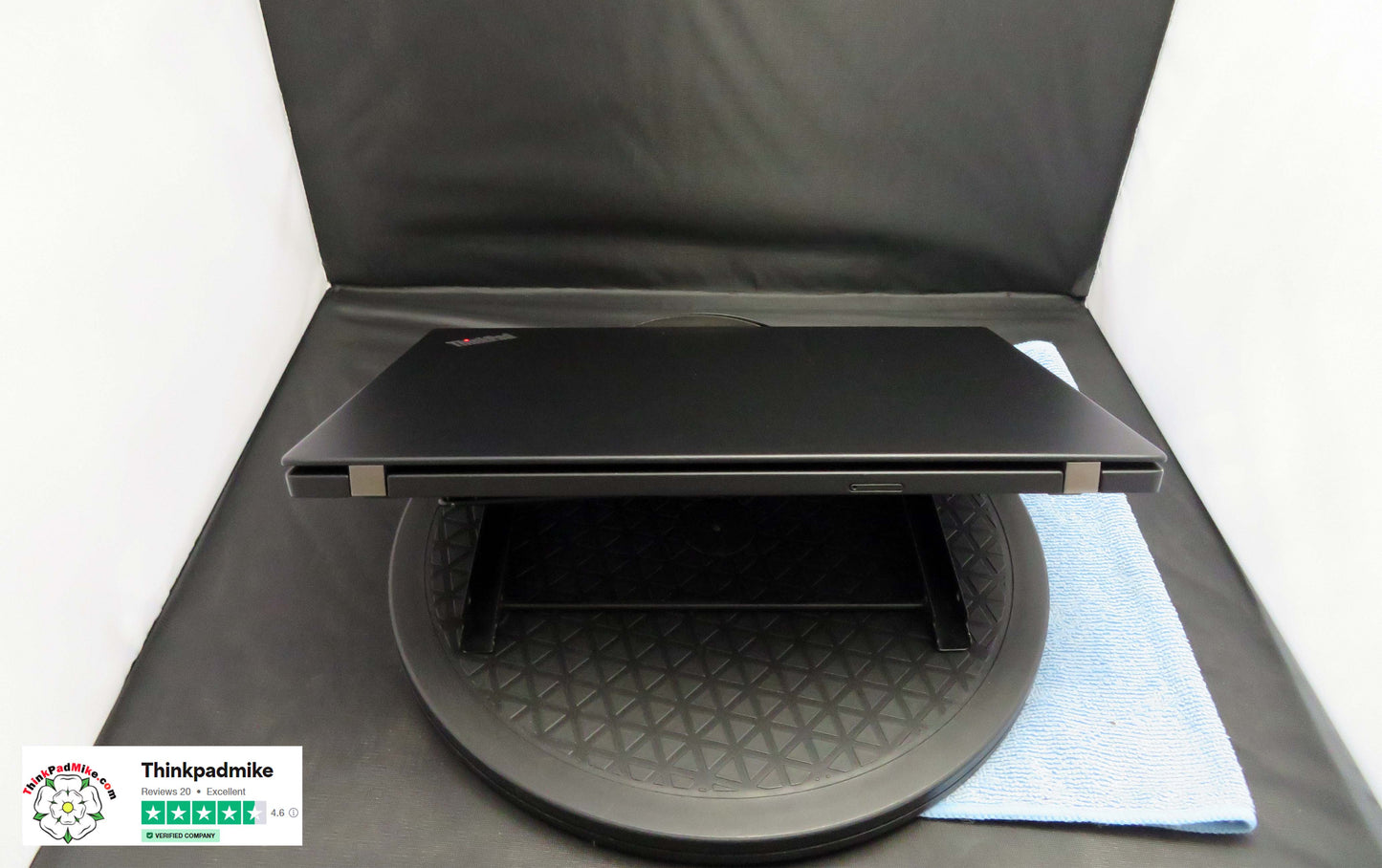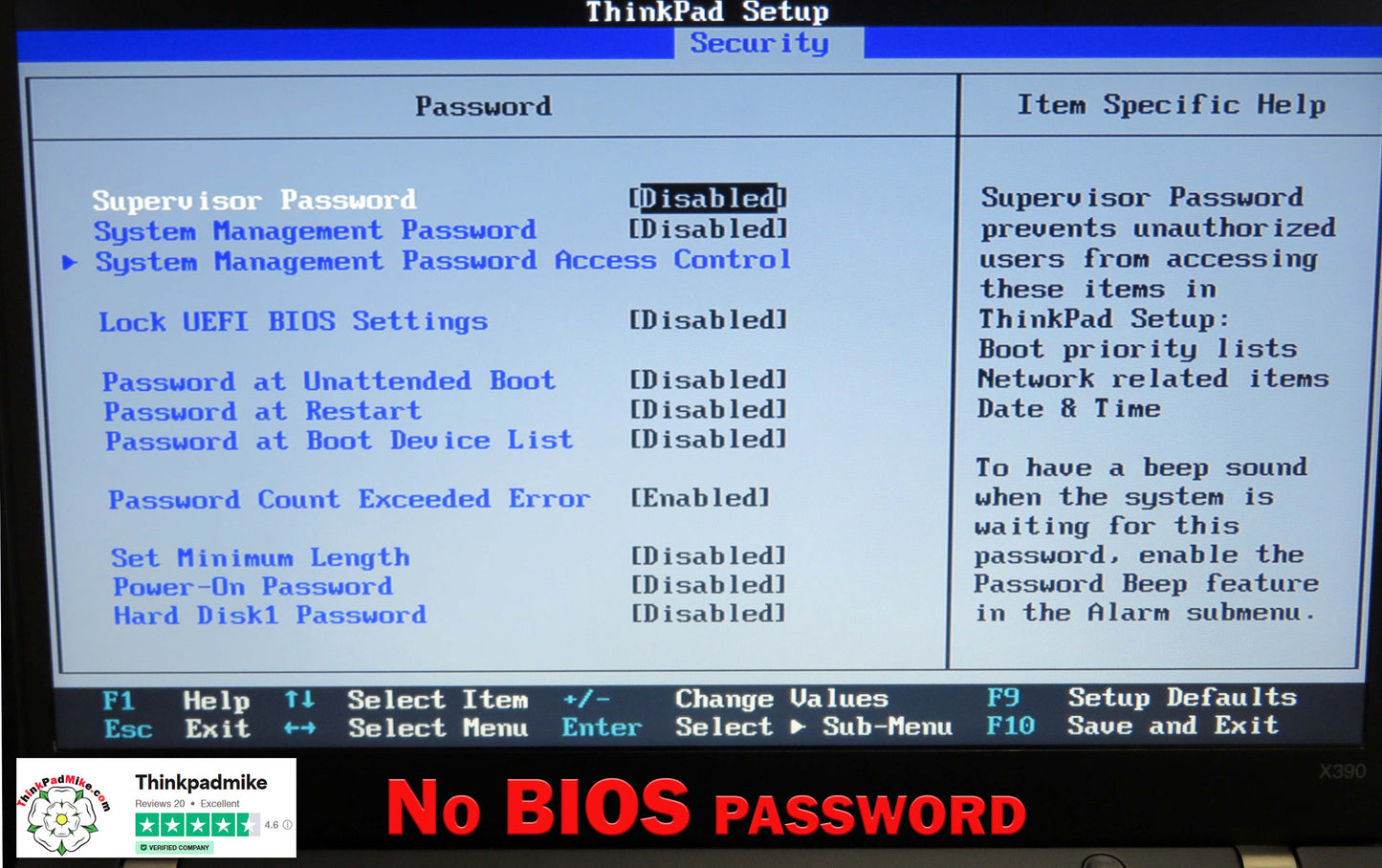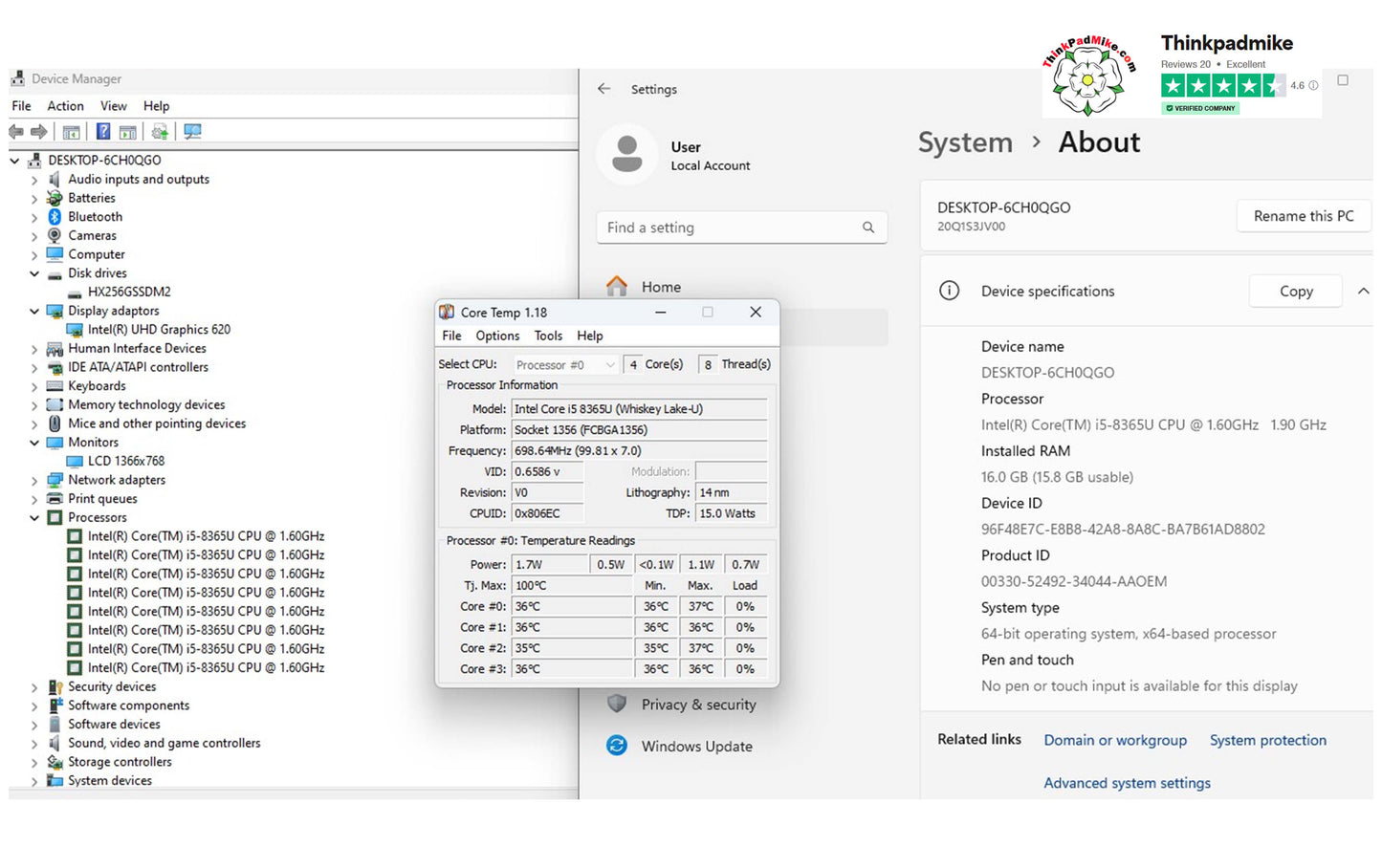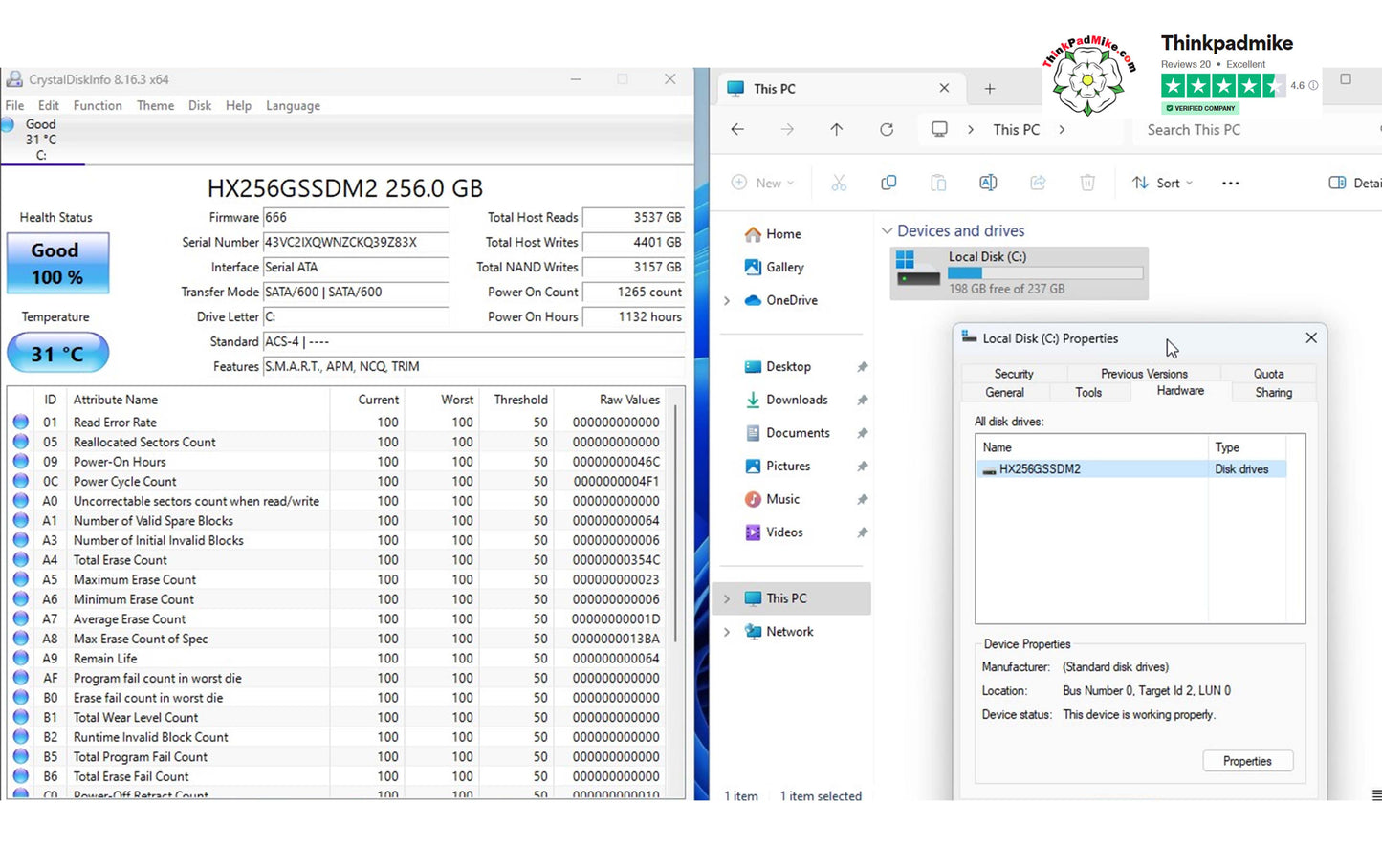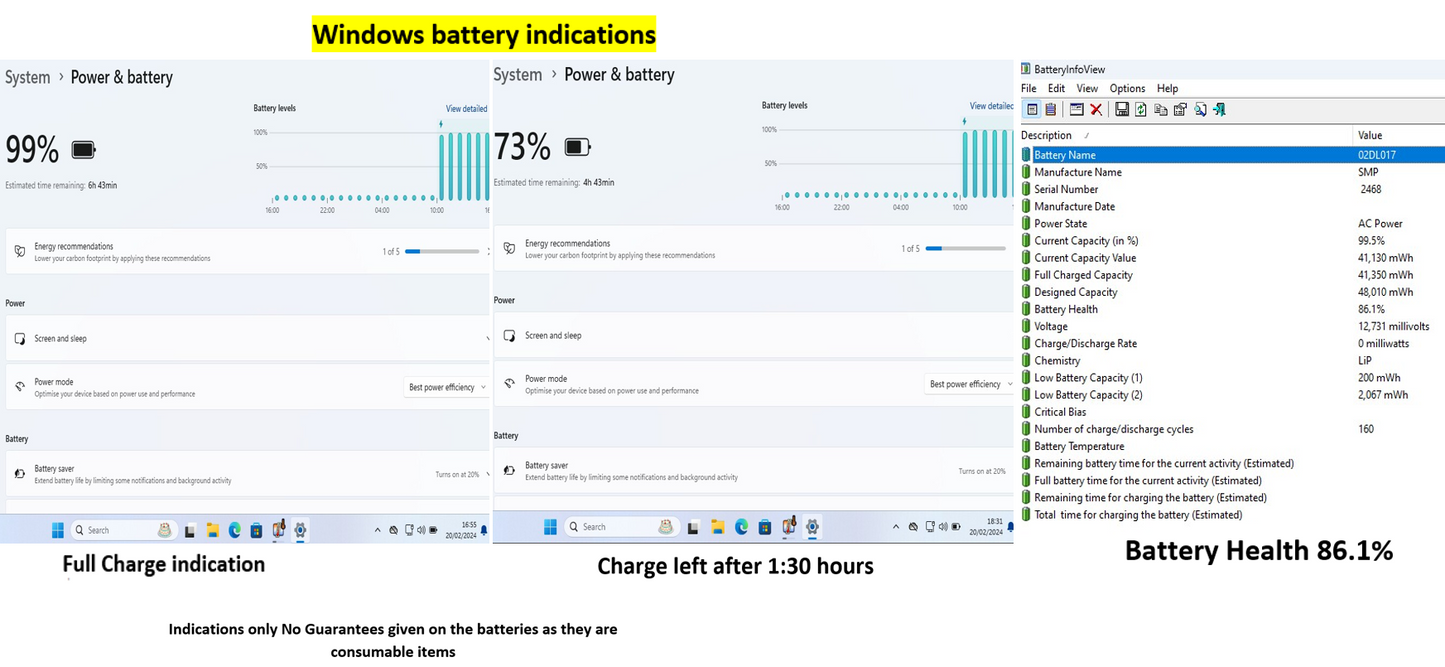ThinkPadMike
Lenovo ThinkPad x390 i5 1.6Ghz 8365U 16GB RAM 256GB SSD 13.3" Screen (951)
Lenovo ThinkPad x390 i5 1.6Ghz 8365U 16GB RAM 256GB SSD 13.3" Screen (951)
Couldn't load pickup availability
Hardware Specifications
- Processor - Intel i5 8365U 1.6Ghz to 3.9Ghz 6MB Cache 4 cores 8 threads (Whiskey Lake-U Socket 1356)
- System Memory - 16GB DDR4 soldered
- Storage - HX 256GB Solid State Hard Drive M.2 - Up to 10 times faster than a traditional mechanical drive
- Display - 13.3" HD TN anti glare 1366 x 768 resolution 250 nits 16:9 aspect ratio
- Graphics - Intel HD 620
- Finger Print Reader
- Ports - 2 x USB 3.1, 1 x USB-C, 1 x HDMI,
- WIFI & Bluetooth - Intel integrated WIFI & Bluetooth 4.1
- Audio - Realtek HD Audio speakers, Audio & Microphone jack
- Webcam - HD720p integrated webcam with privacy shutter
- Battery - 1 x internal 48Wh battery
- Weight - 1.28Kgs
- AC Adapter - Replacement USB- C included with UK 3 pin plug
Software Included
- Operating System - Microsoft Windows 11 64 bit Professional
- Open office - Open source (free) word, excel, power point
- Anti-Virus - Microsoft Defender
- Web Browsers - Google Chrome, Microsoft Edge, Internet Explorer 11
- System Tools - Lenovo System Update Utility, Lenovo Solution Centre
- Media Players - VLC Player
- Additional Apps (Free Versions) - Core Temperature App, Crystal Disk App, Battery Info App
Description
The Lenovo ThinkPad x390 is an exceptional laptop that delivers flawless performance. Let’s explore its key features:
-
Powerful Processor: Equipped with an 8th generation Intel Core i5 processor (i5-8365U), operating at speeds ranging from 1.6GHz to 3.9GHz, this machine offers substantial processing capabilities.
-
Ample Memory: With 16GB of DDR4 RAM, multitasking becomes seamless. You can switch between applications without slowdowns.
-
Swift SSD Storage: The 256GB Solid State Hard Drive further enhances efficiency. Say goodbye to sluggish load times.
-
Vibrant Visuals: Immerse yourself in vibrant visuals on the 13.3" TN HD screen with a resolution of 1366 x 768.
-
Robust Performance: Driven by 4 cores and 8 threads, this laptop is a workhorse. Remarkably, it boasts a swift boot time of just 16 seconds.
- Unrestricted Access: The BIOS is free from password restrictions, ensuring full control and customization.
In summary, the Lenovo ThinkPad X390 with an Intel Core i5 processor is best used for business productivity, on-the-go computing, web browsing, multimedia consumption, remote work, education, light content creation, and portability. It offers a balance of performance, portability, and reliability, making it suitable for a wide range of users
SSD upgrades available contact me with your required size for a quote - Thinkpadmike@hotmail.com
Condition
As you can see from the video and pictures the laptop is in Excellent Condition, I have only noticed the following minor cosmetic imperfections and signs of use
- A few minor scuffs / scratches to the lid & bottom case
- The left ctrl key doesn't seem to work however not an issue as the right ctrl key works just fine as do all the other keys
Preparation, Diagnostics & Cleaning
The internal fan has been cleaned & sprayed with compressed air to ensure of a cool quiet running experience as you can see from the good processor temperature reading via the Core Temp App. The motherboard is checked for any signs of liquid spills and sprayed with compressed air to remove any dust or debris. The keyboard has been fully tested (see note above regarding the left ctrl key) and cleaned with a sanitizer solution using a toothbrush to remove any dirt and grime! All exteriors of the laptop are then cleaned with a sanitizer solution using a microfiber cloth. The screen is cleaned using a non-smear solution and a specialized LCD screen cleaning cloth.
All ports are checked and tested as working the SSD is checked using the Crystal Disk application it reports Good health and a good temperature. The laptop then has a full diagnostic scan to ensure there are no failings or issues, as you will see in the video it passed without any issues. It is then left to run for at least 24 hours (generally 48 hours) without been allowed to sleep or hibernate to ensure no issues develop.
Battery
This model has one internal battery Windows has indicated 6:43 after a full charge the laptop has then been left to run on the batteries without been allowed to sleep or hibernate or turn the screen off for 1:30 hours after which Windows indicated 4:43 remaining @ 73% capacity remaining. The Battery Info View tool is also used to obtain the readings of the battery health which is at 86.1%, as shown in the last picture in the listing photos. This will vary depending on usage and settings and is an indication only I offer no guarantees on the batteries as they are used consumable items.
All Windows, System & Bios Updates are applied at the time of listing so it’s ready to go!
As you will see the laptop has a tamper evident security seal on the rear of the laptop if this is removed or damaged this may invalidate the warranty and return process
Share